This article will explain to a new user how to properly utilize the DUO Application or Fob to access their computer (or program).
- Get with IT, and determine which solution is appropriate for you.
- Fob – The Fob is a keychain device, a small physical computer with a single button that displays a 6 digit number when pressed.

- Phone – An application can be installed on your Phone, which will buzz whenever you attempt to access a DUO-locked program or computer. This will not compromise or view your personal data in any way.

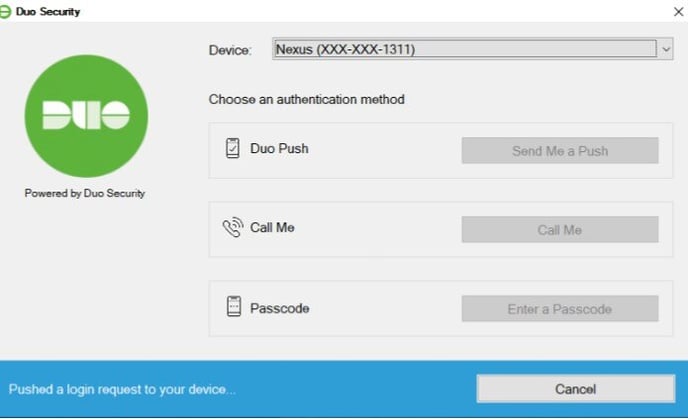
Use whichever method you have previously defined,
- Check your phone, and open the DUO App, press the big green check mark button.
OR - Press the green button on your fob, to display a 6-digit number. Enter the 6-digit number in the "passcode" box at the bottom.
-1.png?height=120&name=Bravadia-FC-Pos-RGB%20(1)-1.png)